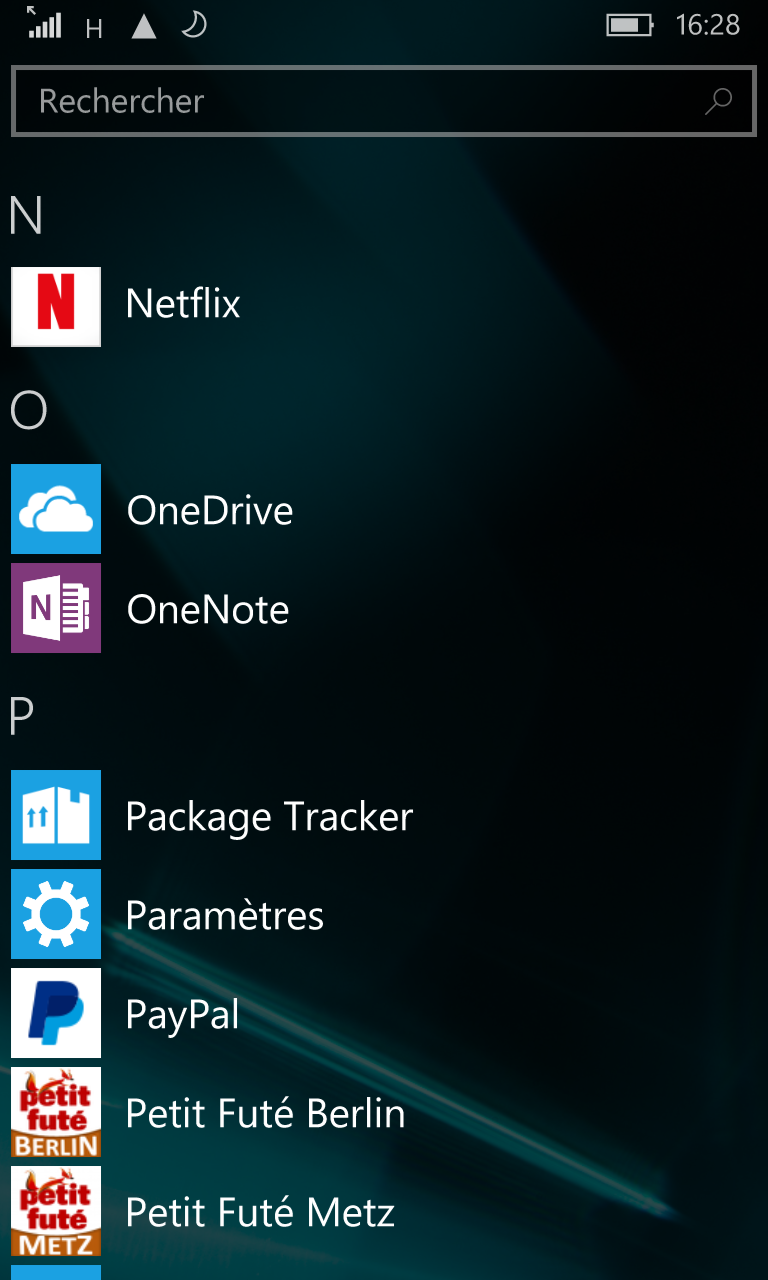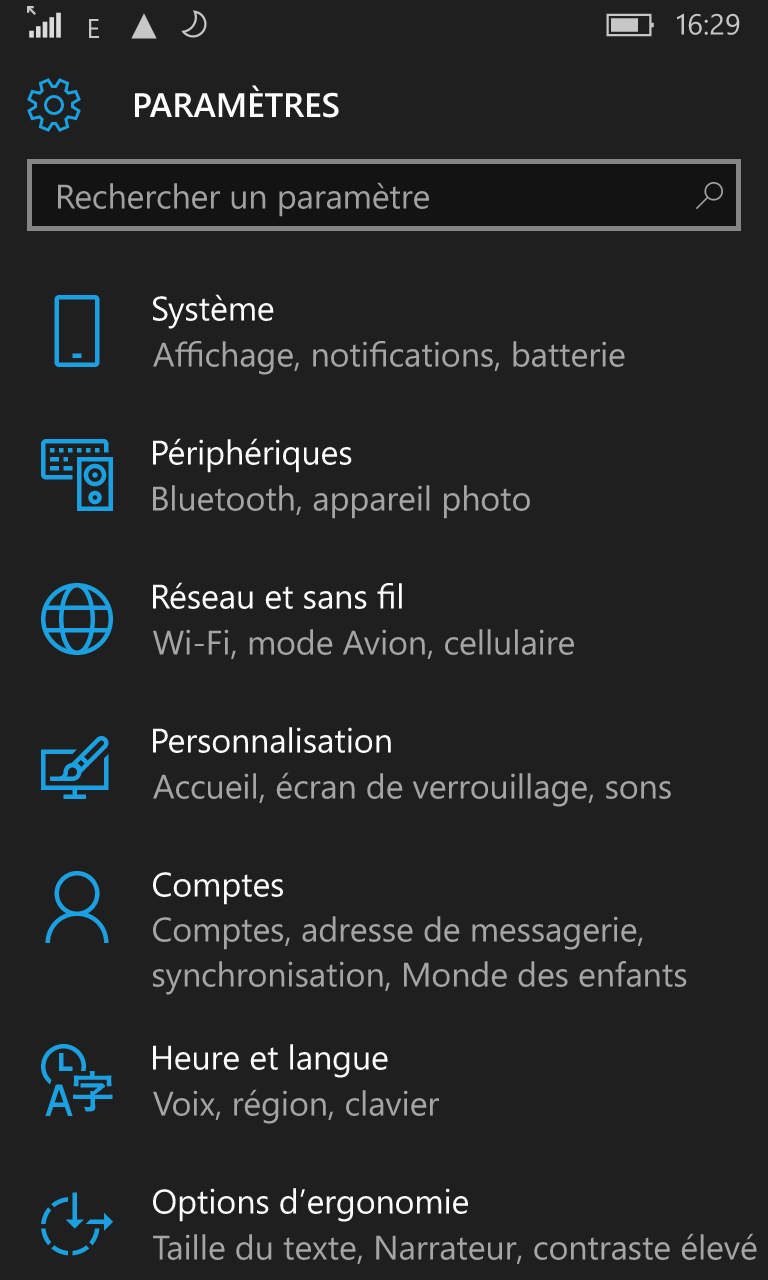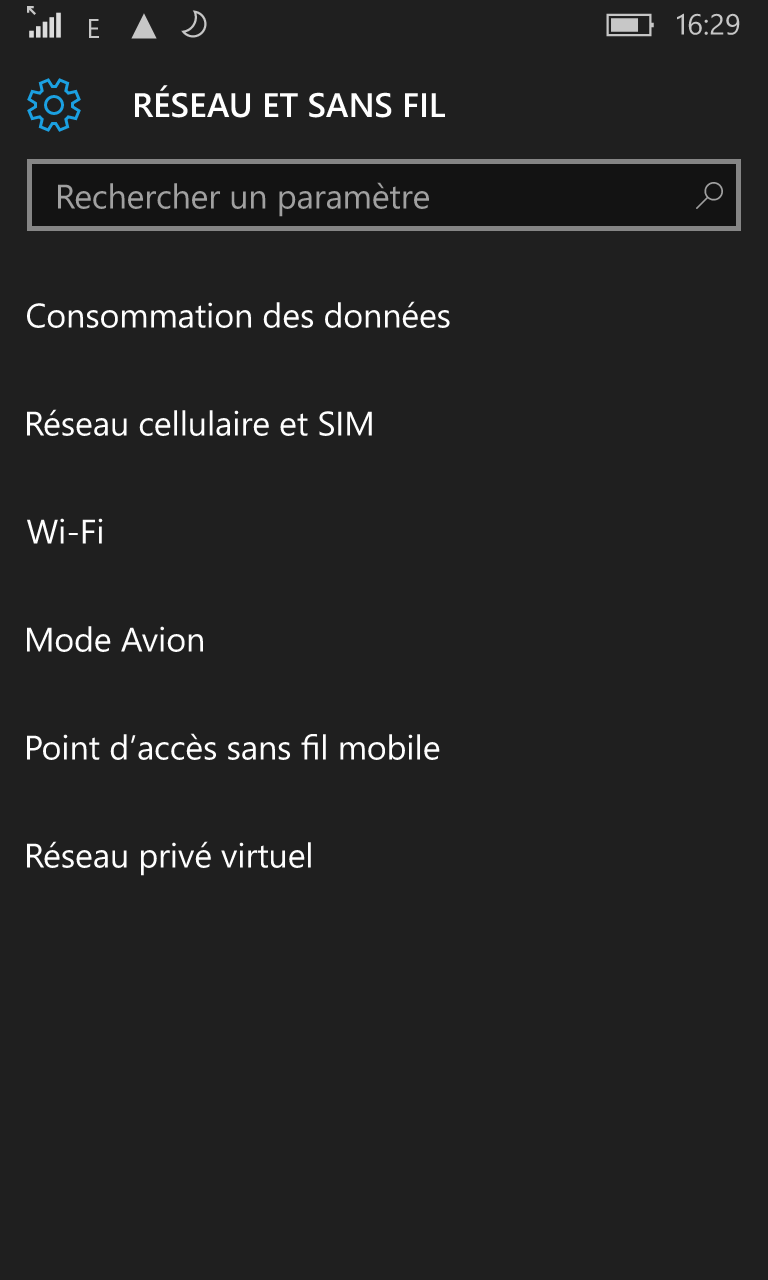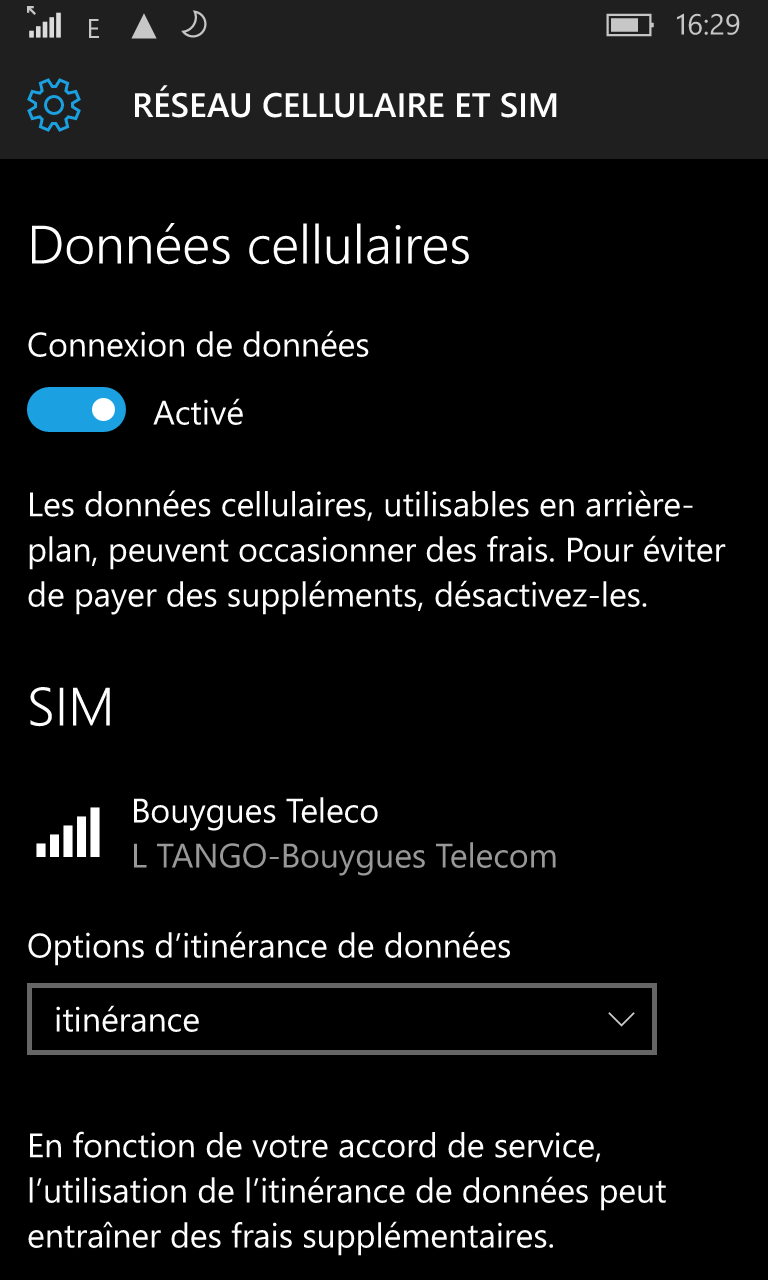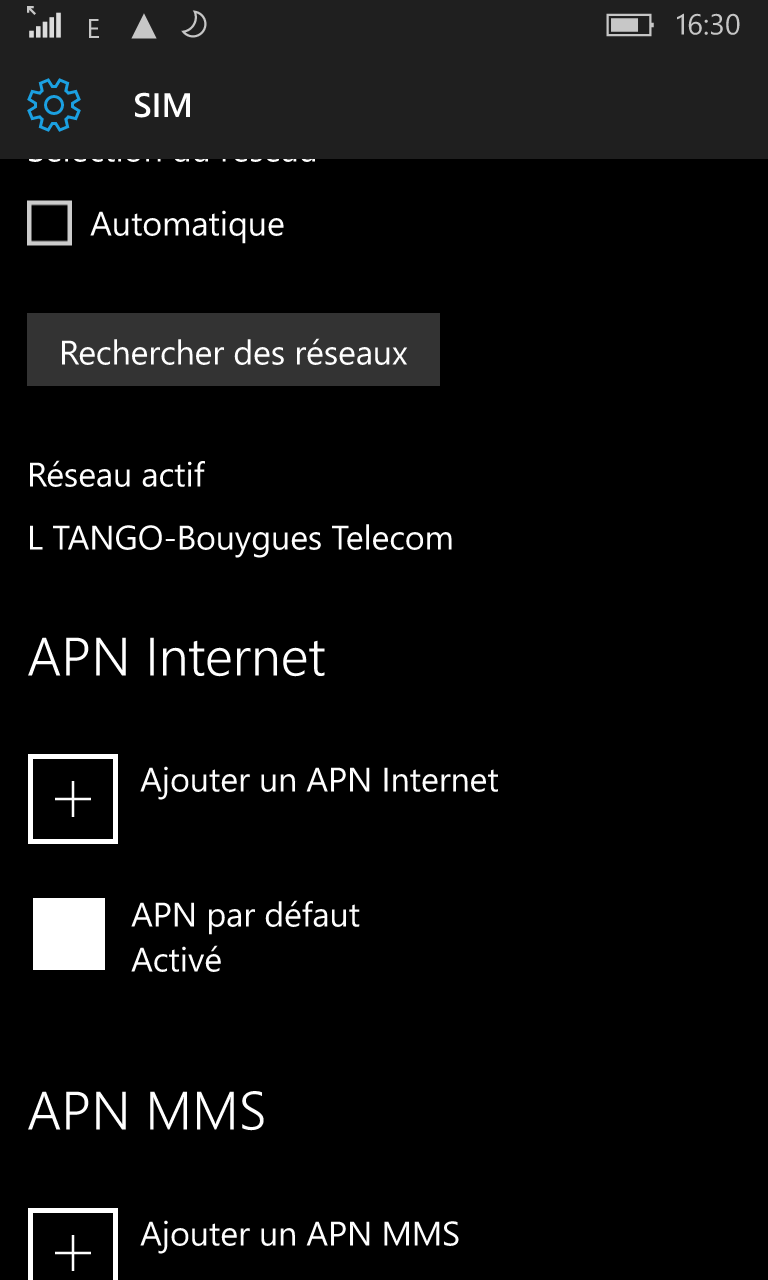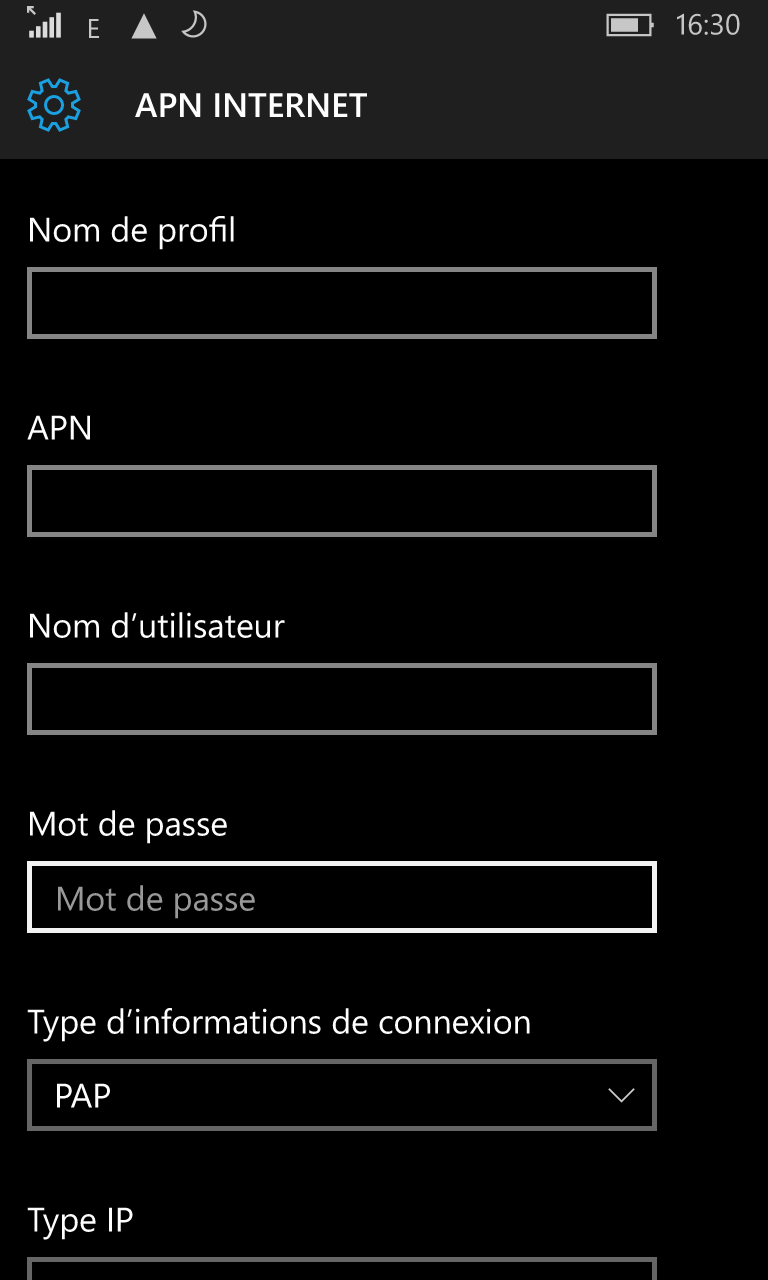Can't make calls
Restart your mobile phone
Test the SIM card with another mobile device
If the issue is gone, then is most probably came from your mobile phone.
Call the concerning number with another phone
If the problem occurs only with one number, the problem most probably comes from the called number and must therefore contact its own provider.
Check network quality
As you move around, check how many network bars are shown on your mobile phone. If there are only one or two bars, it means that the quality of the network is poor.
In some locations the network quality may be poor or you may not have any network connection which, may prevent you from making or receiving calls. Move around or go outside (if you are in a building) to see if this improves your connection.
Please note
After every change make sure to verify if the problem is still present.